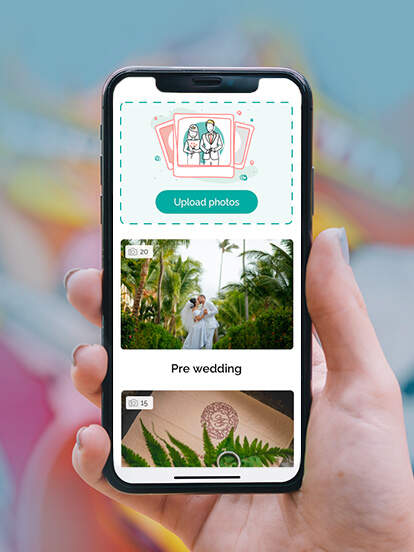Would you like to collect photos of your wedding? But you see it impossible because...
- All your guests will take photos
- They will not share them with you or they will do it in low quality
- You will have to chase everyone
- Each one will share them in a different way (Google Photos, Instagram, WhatsApp, Facebook, Email)
With the Zankyou album you can solve it, how does it work?

Create a photoalbum and share it

Guests can access through the QR

Collect all the photos. It's that easy!
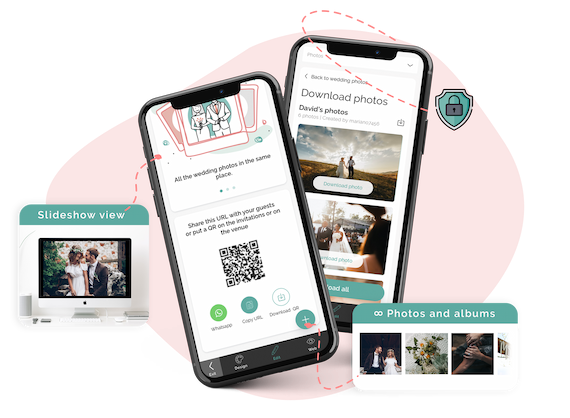
Confidential and secure website
- Your guests and you can create unlimited albums and photos
Photoalbum's FAQs
You should go to the “Photo album” section, click on the “Add photos” button and you can upload the ones you want to the albums you select. Your guests will be able to do the same, you will only have to share a QR code so that they can access, you can send it by WhatsApp, add it to your invitations or print it for the day of the wedding, either on a poster, on the menu to leave it in the tables or near the guest book. You can also add it to thank you cards so they don't forget to upload any photos they have.
You decide who can see your photos. You have access to all the advanced confidentiality options: password access, no indexing in search engines, etc.
No. Your photo album will be hosted on a URL that you can also use as a wedding website. If you want to easily communicate with your guests, you can activate the other sections.
Yes, you and your guests can add new photos. Thanks to a QR code, your guests can quickly access your photo album to add the photos they've taken on the wedding day. You can add them to one or more albums. Get all your wedding photos quickly and easily, so you can download them whenever you like. Moreover, your guests won't need to download any application to add their photos.
This service is completely free. With the Zankyou photo album, you and your guests can upload as many photos as you wish, without limit, and best, your guests don't need to register or download any applications.
Both you and your guests can download the photos. Have all your wedding photos at hand easily and quickly. Download photos one by one or all at once.